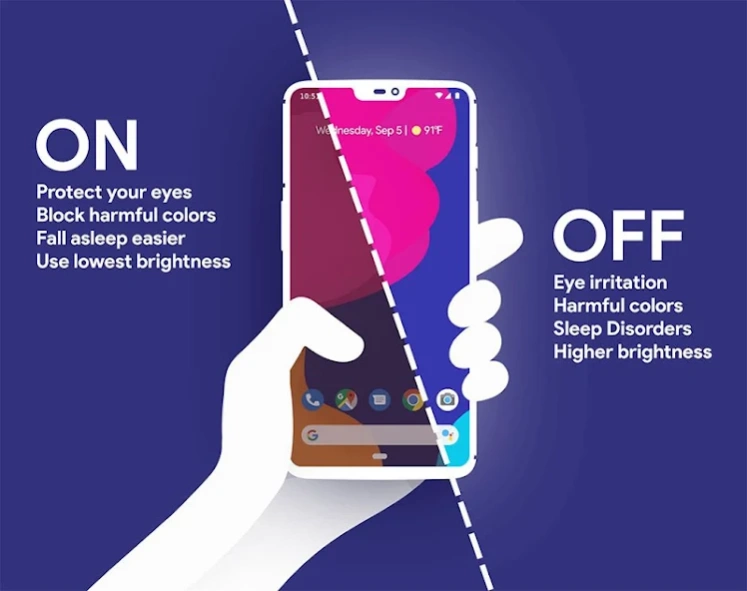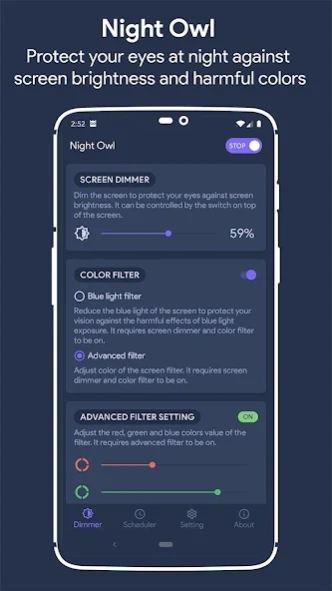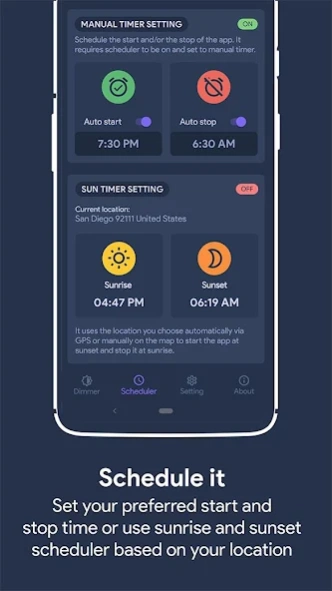Night Owl -Dimmer & Night Mode 3.04
Free Version
Publisher Description
Night Owl -Dimmer & Night Mode - Protect your eyes at night against the display brightness of your smartphone
Do your eyes feel tired when you read on your phone at night? Do you have trouble falling asleep after looking at your phone's screen for a long time? Night Owl might be the solution for you!
Night Owl filters out blue light and reduces the brightness of your phone's screen more than you can achieve with Android settings, which helps you avoid eye strain, insomnia (inability to sleep), and headaches when staring at your phone in the dark.
• Dim the entire screen, notification icons, and notification drawer
• Easily adjust the filter intensity in the app or from the notification.
• Filter the blue light or customize the tint color.
• Schedule the app to start and stop automatically via timer or sun scheduler.
• Shake the device to stop the app. (optional)
• Disable auto-brightness and lower device brightness to minimum automatically when the app starts. (optional)
• Use quick setting tiles to start or stop the app quickly.
Night Owl uses the "Display over other apps" feature to put a filter on the screen to make it darker than usual and/or change its color.
Beta feature: Night Owl uses Android's accessibility feature to display a tinted overlay over the screen (including notification and lock screen) to make it darker than usual and/or change its color. Night owl does not read your screen content and does not collect any data through the Accessibility service. You need to enable Night Owl Accessibility to use the app.
About Night Owl -Dimmer & Night Mode
Night Owl -Dimmer & Night Mode is a free app for Android published in the System Maintenance list of apps, part of System Utilities.
The company that develops Night Owl -Dimmer & Night Mode is evezzon. The latest version released by its developer is 3.04.
To install Night Owl -Dimmer & Night Mode on your Android device, just click the green Continue To App button above to start the installation process. The app is listed on our website since 2021-11-05 and was downloaded 68 times. We have already checked if the download link is safe, however for your own protection we recommend that you scan the downloaded app with your antivirus. Your antivirus may detect the Night Owl -Dimmer & Night Mode as malware as malware if the download link to com.evezzon.nightowl is broken.
How to install Night Owl -Dimmer & Night Mode on your Android device:
- Click on the Continue To App button on our website. This will redirect you to Google Play.
- Once the Night Owl -Dimmer & Night Mode is shown in the Google Play listing of your Android device, you can start its download and installation. Tap on the Install button located below the search bar and to the right of the app icon.
- A pop-up window with the permissions required by Night Owl -Dimmer & Night Mode will be shown. Click on Accept to continue the process.
- Night Owl -Dimmer & Night Mode will be downloaded onto your device, displaying a progress. Once the download completes, the installation will start and you'll get a notification after the installation is finished.